Introduction
You now have your manga ready for some text. As part of the panelling and story boarding process you have created the speech bubbles and have a rough idea of where your text is going to be placed.
At this point you may have hand drawn some SFX or will place these on with a font as well.
The main point is to keep it consistent across your manga, changing your font half way through is often seen as sloppy and unprofessional.
Basics
Types of Text
There are many types of text in any given comic or manga, such as Normal conversational text (this is your primary text), Thoughts, Scene Queues, Background Descriptions (no text bubble or rectangular blocks typically), Soft Voice/Aside, Yelling are just some of the examples.
For each of these situations have a consistent font/style choice across your manga. Some variation may be advantageous, such as modifying the lettering if the character changes personality.
Here's an example of some of the types of text (Fonts: Adventure, April Fools, Wild Words, augie)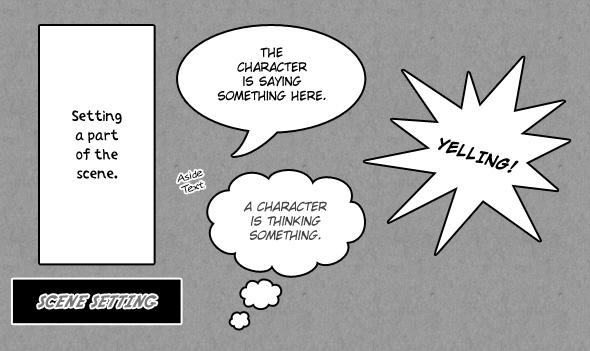
FontsChoosing your fonts is a personal choice, as is whether or not to have it all in caps or have mixed case (whichever you choose for that type of text keep it consistent, ie. character voices always in Anime Ace, Scene Text always in Coolvetica). Here are some common fonts used for speech bubbles:
Download Links: Anime Ace, Acme Secret Agent, SF Wonder Comic, Laffayette Comic Pro, Digital Strip, Manga Temple![]() Altering the weight, colour and making bold or italic can be used for different speech types (such as thoughts or yelling).
Altering the weight, colour and making bold or italic can be used for different speech types (such as thoughts or yelling).![]() If you are using a font for commercial use please make sure you read the Terms and Conditions of Use as you may find that you are not able to use the font you have chosen.
If you are using a font for commercial use please make sure you read the Terms and Conditions of Use as you may find that you are not able to use the font you have chosen.
Positioning
Positioning is quite important to make your text flow with the action in your scene. Pushing it up on a speech bubble or spilling it out haphazardly makes your manga look less polished.
Some simple tips are Centred for speech and most text. Have uniformity to the text, using hyphens when necessary to keep the text looking uniform. It is up to the individual typesetter as to what style they like the best, just stick with it throughout your manga. (See the tutorials below for more information on positioning.)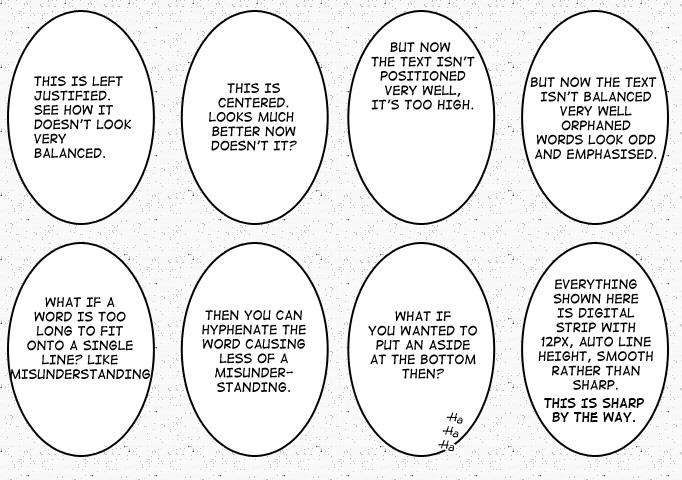
![]() Use the positioning arrows to inch your text into the perfect position.
Use the positioning arrows to inch your text into the perfect position.
Sound FX
Sound Effects (soundFX) are the textual representation of a sound that is occurring in your manga, whether it is a clock ticking, a bell chiming or the sound a sword makes when it hits another object. Using sound effects aids your reader in being more involved with your scene. Drawing someone getting slapped is one way of getting the point across, adding 'SLAP' soundFX makes more impact.
HandrawnIf you are hand drawing your SFX this will have been on your storyboard and it allows for greater interaction with the action you are trying to give a soundFX for. Weight and type of text is entirely up to you, take a look at examples of mangas and comics you enjoy and see how those artists draw their soundFX and try and come up with your own style.
Font BasedDaFont has a lot of fonts that you can use for soundFX, you can also use Text Effects such as warping, or stroke and other such effects to change the way the text looks. Be creative and try a few things. Keep a file of your favourite settings so you can re-use them again at a later point.
Here's just some examples of adding stroke, text effects and just rotation.
Fonts: Almagro, Angryblue Controlled, AprilFoolAL, augie, BadaBoom BB, Bottenbreker T.V., CompleteinHim, Cookies, I want my TTR!, Sehnsucht Font, Yellowjacket![]() Remember to check the Terms and Conditions before using for commercial work!
Remember to check the Terms and Conditions before using for commercial work!
External Resources
- Idiots Guide to Editing Manga
- Manga Helpers Tutorial Forum
- Questie Scan Edit Guide
- AnonBlack's Typesetting Guide thanks Kurai-Kogami24
Now you have the idea on how to typeset your manga, most of all experiment till you find something that works for your manga.
Questions for the Reader:
- What is your favourite font to use?
- How do you go about fitting text into a narrower bubble?






